Sound Of Text | Sound Of Text Wa
Sound Of Text - a free online tool that converts text to speech. Depending on the user's needs,this tool supports many different languages and voices for you to choose from.
What is Sound Of Text ?
Sound Of Text is a website that helps users convert text into speech quickly and easily. This website allows users to download audio files generated from text content they enter.

What is Sound Of Text used for?
As a useful application,you can use Sound Of Text for the following cases:
- Create audio files from text for use in various content such as videos,podcasts,lectures.
- Supports users with hearing loss by converting text to speech for easy access to information.
- Create audio files from text for use in applications or video games.
- Support foreign language learning by listening to the voice reading the text.
Detailed instructions for using Sound Of Text to convert text into speech
Below are more detailed,specific instructions to help you know how to use this website:
On the phone
Step 1. Open a web browser on your phone such as Chrome, Safari...
Step 2. Visit the Sound Of Text website at soundoftext.net.
Step 3. On Sound Of Text's home page, you will see an empty text box. Enter the text you want to convert into speech in this information section.

Step 4. Select the language in which you want the voice to be heard by selecting from the language list.
Step 5. Click the "Submit" button for the Sound Of Text application to start converting.
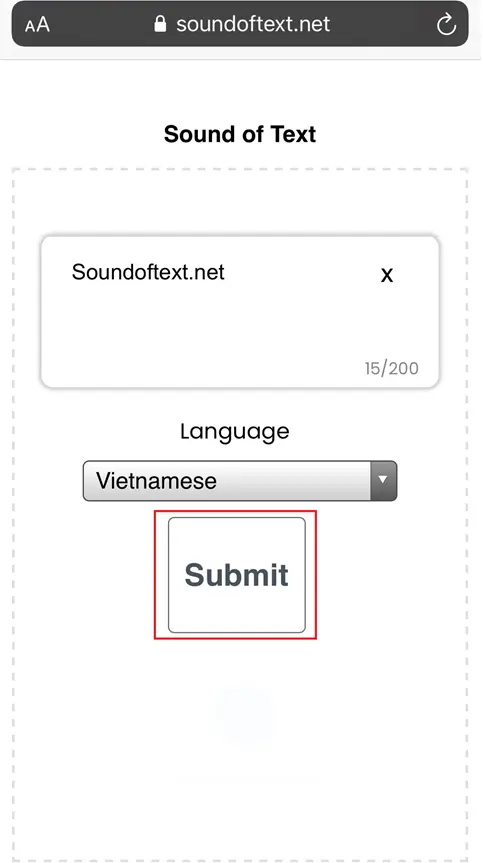

On the computer
- Step 1. Visit the Sound Of Text website at soundoftext.net on a web browser like Chrome,Coc Coc...
- Step 2. On Sound Of Text's home page,you will see an empty text box. Please fill in the text you want to convert to speech in this section.
- Step 3. Select the language in which you want the voice to be output by selecting from the language list.
- Step 4. Click the "Submit" button for the application to start converting
- Step 5. Sound Of Text will create an audio file from your text and play it automatically.
- Step 6. You can listen to the audio file by clicking the circle on the website to play the audio and download the audio file.




Some notes when using Sound Of Text you need to know
Sound of Text is an online tool that allows you to convert text to speech. However, when using Sound of Text, you need to keep in mind the following points:
Language of the application
Sound of Text supports many different languages, from Vietnamese, English, French, German to Japanese, Chinese and Korean. Therefore, you need to make sure to choose the correct language so you can use this tool effectively.
Text length
Sound of Text allows you to convert text with a maximum length of 100 characters. Therefore, if your text is too long, you need to split the text and convert each part, which is quite complicated and time-consuming.
Voice quality
Voice quality depends on the Text-to-Speech (TTS) technology used. Sound of Text uses Google TTS technology, allowing for natural and accurate speech production.
However, in some cases, the voice may not be accurate or suitable for your needs, so users need to pay attention to adjust it to the most appropriate level.
Voice speed
Sound of Text allows you to customize the voice speed. You can choose speed from very slow to very fast like 0.5x, 1x, 1.5x, 2x... to meet your needs.
Audio format
The Sound of Text tool allows you to download audio files in MP3 or WAV format. You can choose the format that suits your device and application.
With the above notes, you can use Sound of Text effectively to convert text to speech and use it for various purposes.
Conclude
With the steps above, you can use Sound Of Text to quickly convert text to speech online on computers and phones. Use this tool wisely to help your work and study be as optimal as possible!
More:
Learn about IP address 192.168.1.1 at: 19216811.vn
